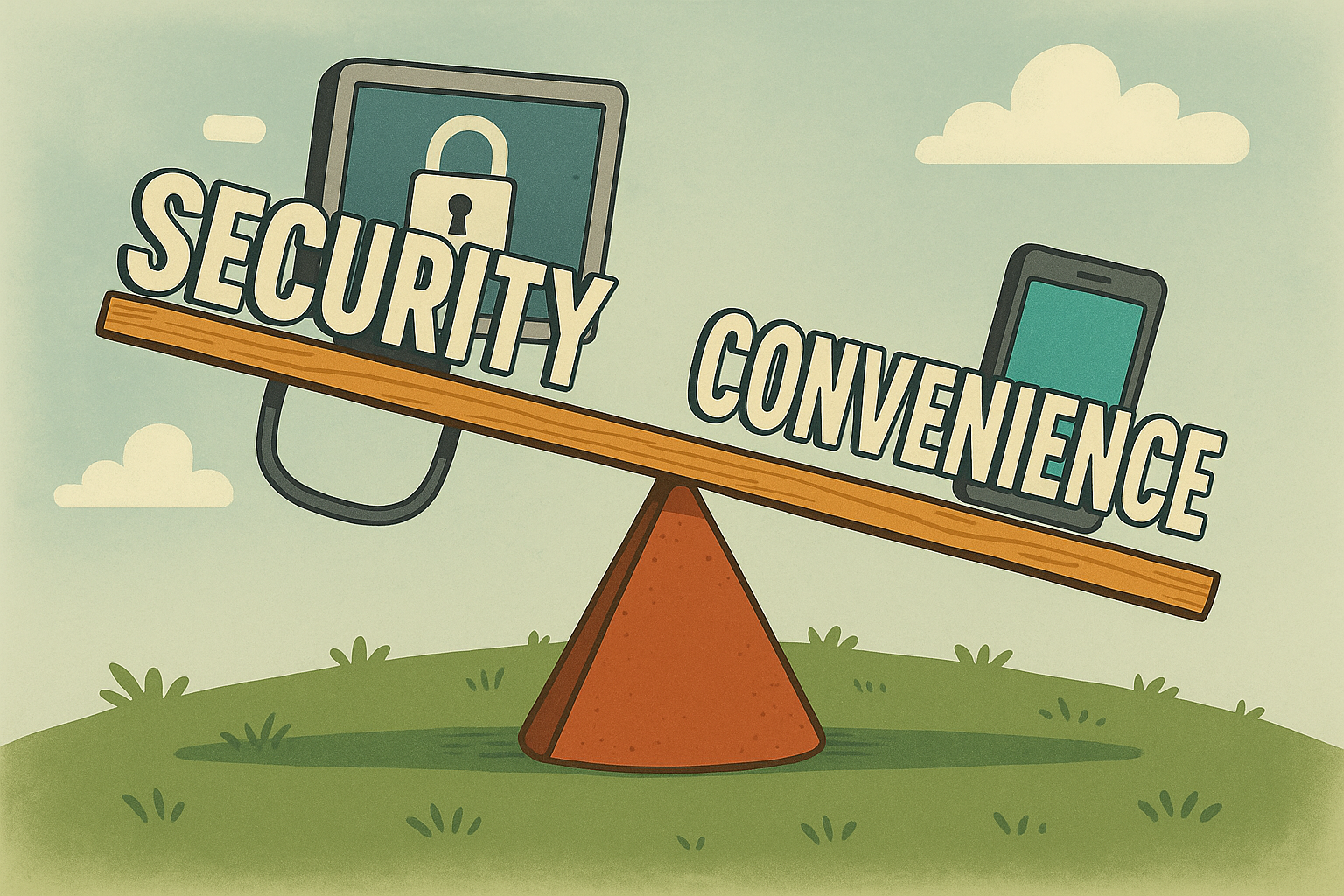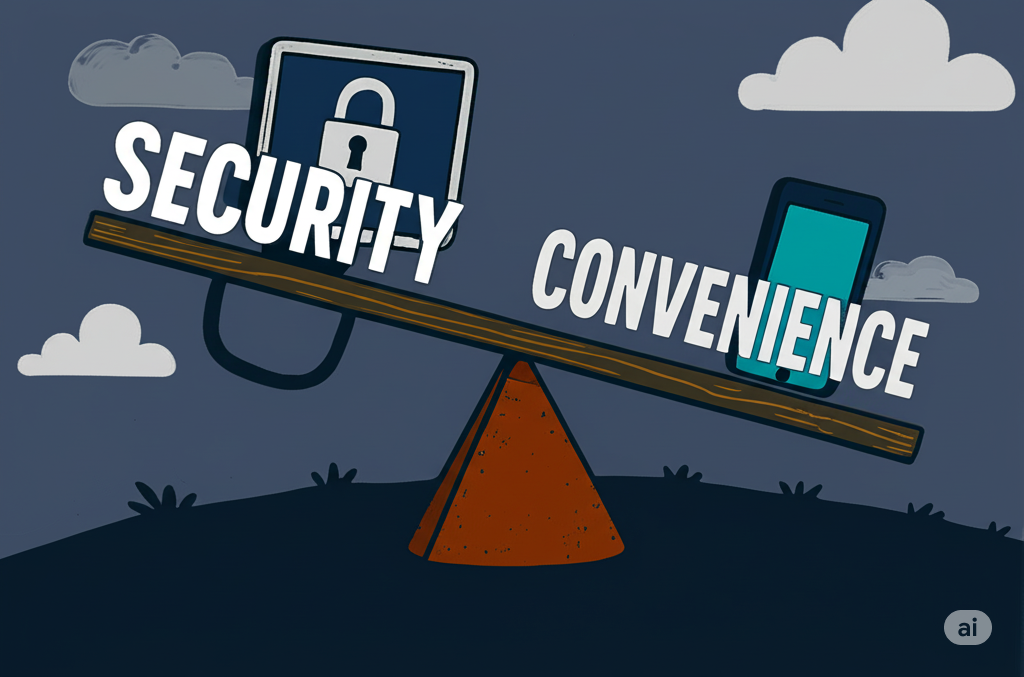Balancing Act: Why Good Enough Security is the Real Hero
An exploration of why 'good enough' security is often better than perfect security, and how to find the right balance between safety and usability.
Picture this. It’s late. You’re wiped. All you want is to log in to your bank, Netflix, or email. You type your go-to password—maybe Fluffy123, or if you’re feeling fancy, Fluffy123@July?. Denied.
Three tries and some mild swearing later, you remember the cryptic mess the system forced on you: F1uffY@m1t3sL4z3r$!.
Success! But wait—where did you even write that down? Sticky note? Notes app? Facepalm.
Here’s the thing—perfect security doesn’t exist. And even if it did, you probably wouldn’t want it. We keep stacking tools, patches, and policies like we’re building a digital Tihar Jail. But users aren’t robots. They’ll always find the quickest path to “it just works,” even if that path includes 123456 as a password.
And that’s where it gets real: the more secure something becomes, the less usable it usually is. And the more annoying it gets, the more people bend the rules.
Real-World Digital Drama: Where Theory Meets Reality
Let’s see this classic security-usability tug-of-war in action.
1. Passwords & Passphrases: The Granddaddy of the Grind
- Convenience Land:
password123used on Gmail, Facebook, Zomato, and your Instagram. Easy for you, easier for hackers. - Security Castle:
XKc7!2fG*qP9$mWzon every site, each one unique. Safe, but good luck remembering even one. - What Actually Works: A password manager. One strong master password to rule them all. It’s like hiring a memory wala bouncer for your digital life.
2. Multi-Factor Authentication (MFA)
- Convenience Land: Just a password. Fast, but fragile.
- Security Castle: Password + OTP + fingerprint + mother’s name + blood sample. Secure, but exhausting.
- Reality: MFA is annoying for you—and devastating for attackers. Even if your password leaks, they can’t get past your second factor. That’s why it’s a pillar of the Zero Trust model. Paranoia with purpose.
3. Public Wi-Fi: The Siren Song of “Free”
- Convenience Land: Coffee shop Wi-Fi. “Free internet, yaar!” Until someone’s quietly siphoning your login details.
- Security Castle: Only using trusted networks. Or a VPN, which basically gives your data an invisibility cloak.
- Middle Path: Don’t check your bank account over
Free_WiFi_4U_NotHackersPromise. Use a VPN or wait till you’re on mobile data.
4. Software Updates: The “I’ll Do It Later” Trap
- Convenience Land: Ignore updates. No interruptions, no reboots. Feels smart, isn’t.
- Security Castle: Updates plug security holes faster than you can say “zero-day exploit.” Vulnerabilities are discovered at over 5 per minute, by the way.
- What Works: Auto-updates. Set it and forget it. Let your OS do the adulting.
Businesses Face the Same Struggle
Let me explain this without the startup pitch. 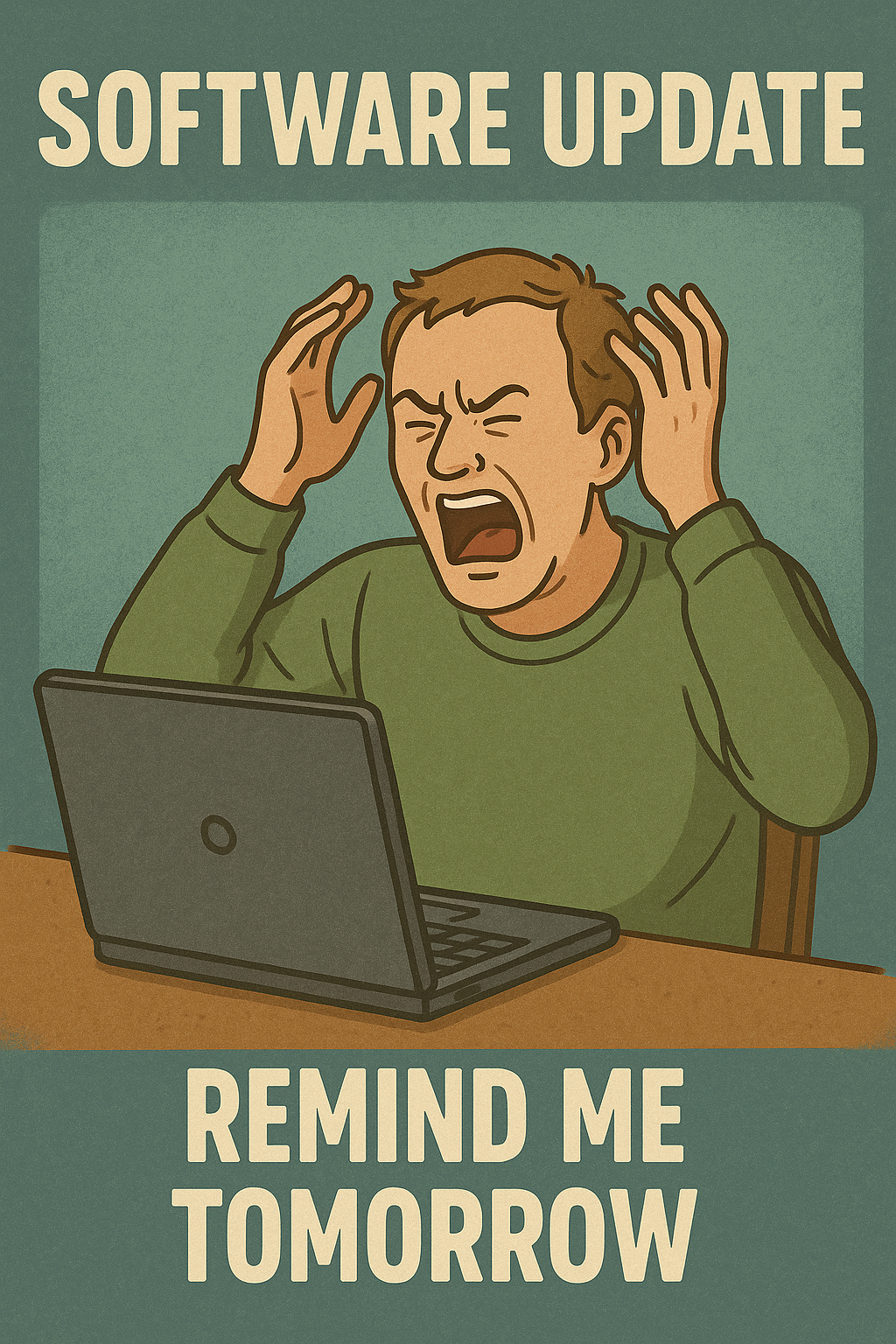
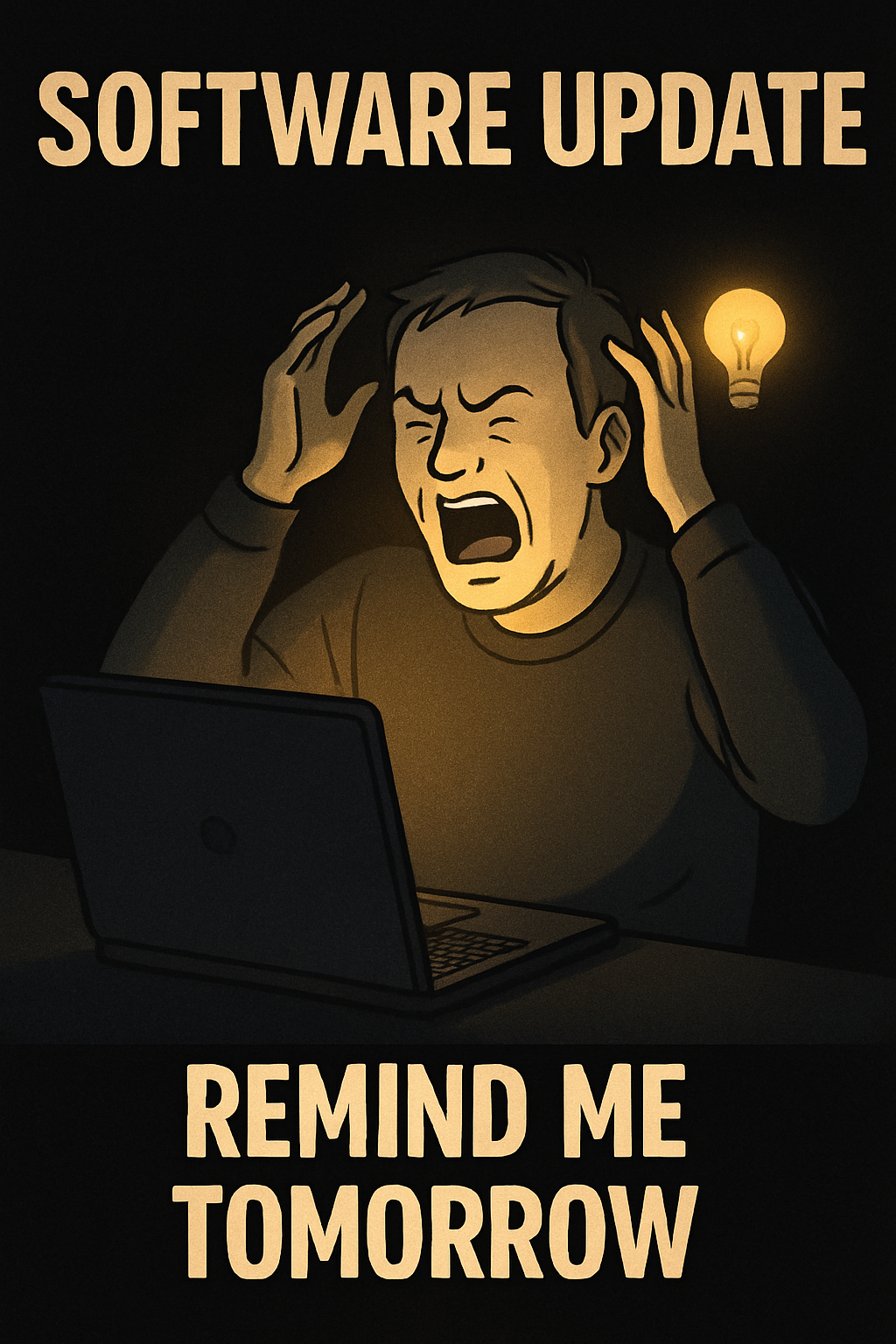
Zoom vs. Zoombombers
In the early pandemic, Zoom was too easy. Anyone with a link could hop into your office stand-up or grandma’s birthday call. Trolls took that as an invitation. So Zoom added passwords, waiting rooms, tighter controls. A little less convenient, a lot more secure.
BYOD = Bring Your Own Drama
Employees want to work on their own devices—laptops, phones, tablets. Makes sense. But for IT teams, it’s a nightmare. Sensitive company data suddenly lives on random personal devices that may or may not have antivirus, firewalls, or even screen locks.
The fix? Stuff like VPNs, device management, and role-based access. Not perfect, but necessary. Security can’t be a buzzkill—but it can’t be an afterthought either.
There’s Hope: Where Security Meets Common Sense
You don’t need Fort Knox for your email. And you don’t want to fight six authentication walls to order butter chicken online. The goal? Smart, risk-based security that fits the situation.
Tech’s Doing Its Bit Too
- Biometrics: Face ID and fingerprints are genius. Secure, fast, and zero effort once set up. It’s like magic, minus the beard.
- Adaptive Authentication: If you log in at your usual time, on your regular device, from the same chai shop in Mumbai, all good. But try logging in from Antarctica at 3 AM, and the system suddenly wants answers. Smart systems that adapt? That’s the future.
No Patch for Human Error (Yet)
Honestly, people are the weakest link. Not because we’re dumb—because we’re lazy. And because convenience is addictive.
Here’s what the numbers say:
- 52% reuse passwords across 3+ sites
- 78% admit to password reuse
- “Convenience” beats “security” in most financial decisions—by a factor of six
- 11% think reusing passwords isn’t risky. That’s not optimism. That’s denial.
- Cyberattacks happen every 39 seconds. Last year? 33 billion records breached.
So yeah, we know better—but we still pick the easy way out. Until it bites us.
The Bottom Line: Choose the Balance That Works
Perfect security? Useless if it’s too annoying to follow. The real win is “good enough” security you’ll actually use.
- Use context. Don’t go full Fort Knox on Swiggy. Do it for your bank.
- Take small steps. Password managers. MFA. Don’t click on links from
BankOfInd1awith a .ru domain. - Try smarter tech. Biometrics. Adaptive systems. They’re not perfect, but they’re getting good.
- Be a little cautious. That’s it. You don’t need to turn paranoid. Just thoughtful.
Final Thoughts: A Letter to Reasonable Security
Look, perfect security is like that friend who insists on doing everything by the book—annoying, rigid, and no fun at parties.
What you need is that jugaadu friend. The one who knows how to keep things safe but also knows when to chill. “Good enough” security is that friend. The one that lets you get things done without leaving the front door wide open.
Security isn’t about fear. It’s about decisions. Smart, simple ones.
- Netflix at 2 AM? You want convenience.
- Accessing your bank account? Time to up your game.
Neither is wrong—just be conscious of the tradeoff.
Stay alert. Stay grounded. And change that password already.